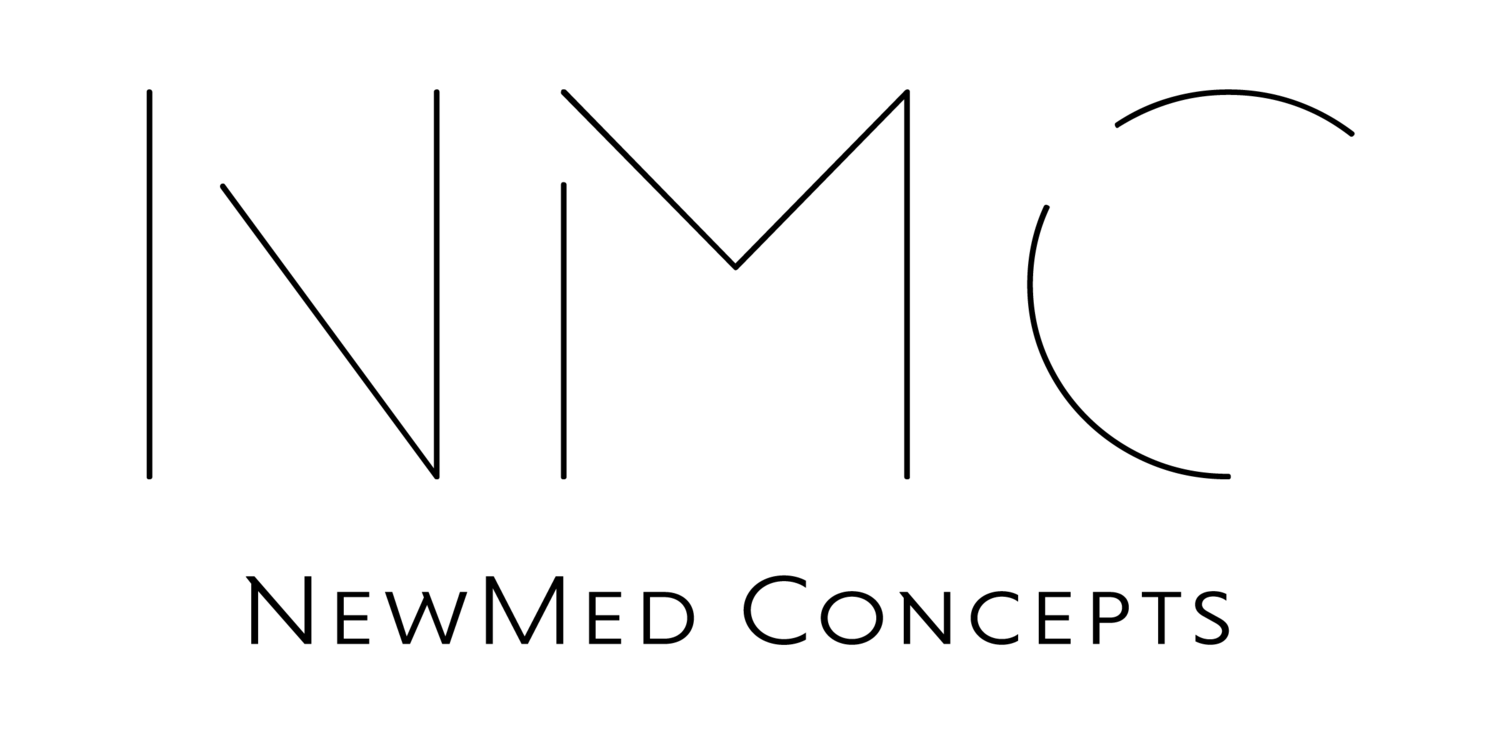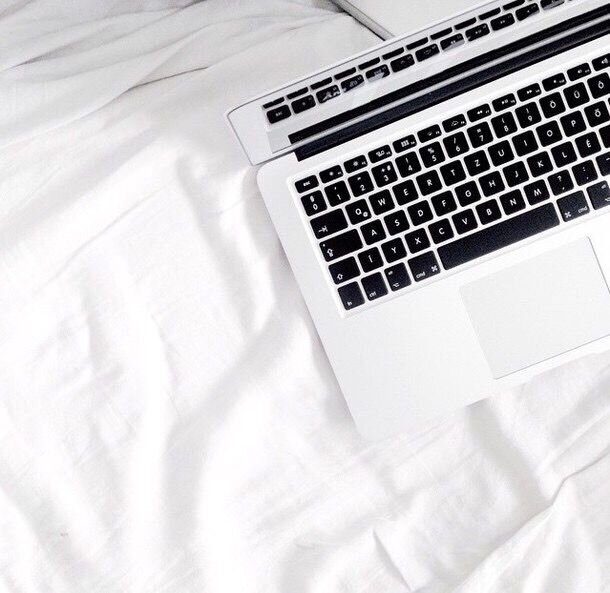Some of our partners are already seasoned hosts of virtual meetings. Others are brand new to the idea. Whether your spa or esty practice incorporated client webinars long before COVID-19 or not, every host faces the same challenge: keeping clients engaged with their business.
First tip? Carefully develop an agenda and a protocol for communication during the meeting. The single most important key to hosting a successful Zoom meeting is simply planning ahead.
This ensures you guide participation and minimizes chaos like everyone speaking at the same time, or certain participants dominating your call. A link to a Google Classroom can also provide early access to these documents and more!
What else can you do? Read on for five more tips to maximize your spa clients’ Zoom experience.
Choose Your Health and Wellness Topics (and Zoom Tools) Carefully
Make the topics ones your clients could benefit from right now and that would also be fun to teach. Skincare maintenance classes, self-care workshops, self-treatment happy hours, and so on.
Plan to present pictures and clips and incorporate interactive whiteboarding and chat features to keep up interaction but minimize chatter. (There is also a Mute tool to help with background noise from everyone but the person who holds the floor.)
Use Your Business Analytics to Carefully Select Attendees
Don’t mass invite. Your business analytics will inform how to group your client base, and who will benefit from which topic(s).
Also, think about which clients are likely to spread the word after attending those early sessions. Last, start small. One to 10 invites max for each session.
Build Excitement Through Pre-Zoom Communications
Share your agenda and your meeting protocol with attendees well in advance. If done right, this step can be used as a way to get clients excited to attend!
Hosting an at-home facial course? Invite clients to bring their favorite IMAGE facial product to show-and-share for an entry to win a stress-free facial package.
Send a quick tutorial to show attendees how to use the Zoom features they can expect to see at the meeting. Throw a fun one in, too, like how to change your background!
Take Advantage of Zoom’s Waiting Room Feature
If this is your first time using Zoom, we recommend signing in the day before for a practice run, and at least 30 minutes early so you can check all technical aspects of your meeting.
Don’t worry, there’s a Waiting Room feature that allows you to decide when your attendees access the meeting while you check.
Even if it’s not your first time to host, signing in to your meeting early enough gives you room to set up the facility in advance or set plan B into motion if you run into any technical snags.
Keep Your Clients Engaged During (and After) Your Zoom Call
If you’ve done all the planning you should, there are a myriad of ways already built into your meeting to keep clients thinking, talking, and interacting with you and each other.*
“Invite a Friend” for an Entry-to-Win
This is a quick idea for an effective way to not only ensure engagement during your Zoom call but also introduce you to new potential clients! Note that your giveaway doesn’t have to be big — it could be as simple as a bonus lippy or a few dollars off their next appointment.
When You’re in an On-call Pinch
Say an aspect of your demo winds up being longer than you anticipated or you run into a technical issue. One failsafe is to ask questions about clients’ personal experiences related to your topic. Another is to have a list of “jobs” for your clients. “While I’m doing this, I’m going to ask each of you to do that.”
Don’t Forget to Follow Up with Your Attendees
Mind your manners. Express your gratitude. A prompt personalized thank-you to each attendee afterward strengthens your relationship and keeps your line of communication open with clients. Be quick about sending out gifts to winners, as well. Always invite them back for the next Zoom call together.
Bonus Tip! Create a quick survey to gain insight into what your clients are thinking and how you might be able to improve the next call.
*Remember, if you need help figuring out how to build out a fun and interactive Zoom sesh with a market segment of your own, NewMed Concepts is at your service! Just shoot us a request.
In the meantime, incorporating just this handful of tips into your tutorial or happy hour is sure to maximize this invaluable face-time with clients!