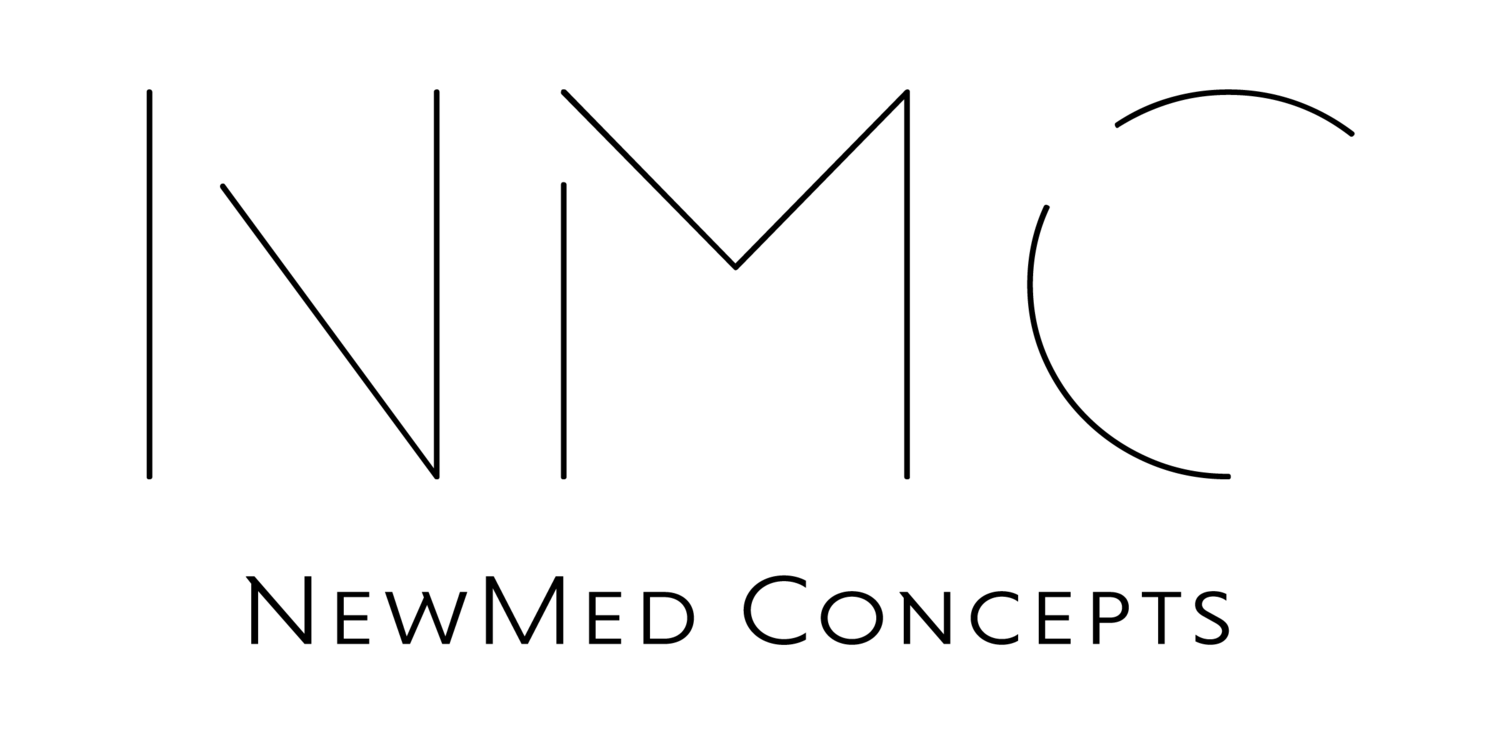Let’s say your toilet won’t stop running at home. Or that you’ve decided you need a new hairdresser. Or a massage (pretend coronavirus is in the rearview mirror).
What are you going to do to find any of these things? If you’re like the vast majority of people, there’s a good chance you’re going to pick up your smartphone (or tablet, or fire up the computer) and search for someone in the area.
Where do you search? We’re betting it’s Google.
Well, guess what? That audience you’re trying to target and convert into actual paying clients — most likely they’re looking at Google, too, when searching for their new favorite spa or esty.
Many beauty pros already know this, and quite a few have already created a Google Business Profile. Which is a great start.
But what you might not know is that setting up your business listing doesn’t allow you to manage it(!).
Creating Your Google Business Profile Isn’t Enough
Your Business Profile listing is incredibly important. It enables consumers to post reviews, upload photos, and ask or answer questions. And all of that content can be great.
But what happens when something unexpected pops up? A less-than-stellar review? Some confusion on information with a business that has a similar name as yours?
These are things you as a business owner are going to want to manage. But to do that, you need access to and editing rights for that business profile. How do you get that? Through a Google My Business account.
That’s right. To really utilize your Business Profile as an effective SEO and lead-generating tool, you must create a Google My Business (GMB) account for it, as well. It is the only way to claim ownership of your Business Profile, attain management rights, and access additional visibility tools.
This GMB account will ensure that anyone who looks for your spa or esthetician services on Google Search and Google Maps will find you. By activating and regularly using this account, Google is more likely to recognize your business as a top result.
Furthermore, this account allows you to directly communicate with clients who have written reviews or asked questions, and to access important analytics that can help you fine-tune your paid and organic digital advertising plans.
Oh, and did we mention it’s free?
Best Practices for Your GMB Account
Once you’ve gained control over your business profile through the GMB account, there are a number of best practices to optimize for maximum visibility, discoverability, and engagement.
Your first task? Flesh out the information already included. A business profile generally contains information such as business name, address, and some other basic stats. However, under your GMB dashboard, you can (and should) add other important details like your business hours and links to your website, as well as online shopping links.
Furthermore, as soon as there are changes to your business, you can go into your dashboard and edit them as needed. Instead of having to wait hours or days to see an update, you’ll be able to make updates in realtime.
Your next order of business? Engage with your audience. Besides responding directly to reviews and questions, you also have the ability to enable direct messaging and set up alerts. These are quick and easy action items that only take a minute of your time to set up.
The other big engagement tool offered through GMB is the capability to publish posts on your Business Profile. Think of it as one additional channel in your social media strategy!
Publishing Posts on Your Business Profile
These posts are limited to 1,500 characters to keep messages short and sweet, but we recommend keeping them even shorter and sweeter — maxing out at 300 characters. These posts can feature an image and text, and should contain a clear call to action (CTA).
Depending on your marketing goals, the post is likely to be one of four types of messages:
- Announcements: General updates about your business like hour changes and phone or web address updates.
- Events: Both virtual and in-person events that include start and end times and a brief description of their purpose.
- Products: Feature one or two items or services in your product catalog under the products tab in your business profile.
- Promotions: Make special and limited-time offers that include start and end dates, and even share digital coupons if you’d like to incorporate one.
Due to the pandemic, one option that is particularly important in our industry is the COVID-19 update tab. You can share relevant social distancing measures and policy updates on pickup and delivery options.
Another great feature of these posts is that they are generally auto-archived after seven days. This means you can rotate in content from other social media channels without as much worry about duplicate messaging.
Sharing posts regularly is particularly valuable for new spa businesses because it signals to Google that you are a functioning local business — not just a test website for a business idea. The content helps you rank higher faster.
So, how do you get started? Your first step is to use this link to go in and establish your Google My Business account.
Then you can begin customizing, managing, and enhancing your Business Profile. If you need help with or have questions about setting up, reach out to Gayle and ask, or set up a session and we can do it together!